VMWare announced that they will be opening the Virtual Lab Manager to the public today, and the software is now available for download (ESX 3.0.1 too!)
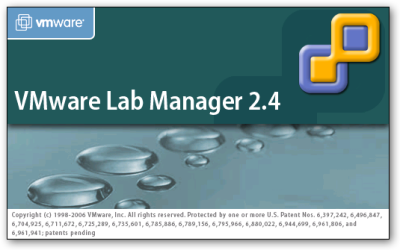
Virtual Lab Manager is a product for managing virtual machines running on ESX 3 or VMWare Infrastructure servers, and allows you to do nifty things like save SIDs, MAC and IP addresses, and deploy groups of configurations to multiple machines.
Here’s a full rundown of the features from the datasheet:
Multi-Machine Configurations
• Create multi-machine configurations in seconds using machine templates – no limit on machine count, no manual adjustments
• View configurations in use with thumbnail console views, public-private scoping and list filtering
• Act on machines in a configuration as a unit: suspend, multi-snapshot, revert to, shutdown, turn on, turn off, suspend, reset, deploy, undeploy, clone, capture to library, and modify properties
• Share templates and multi-machine configurations between users
• Share captured, live configurations via URL-based “LiveLink†capability
• Interact with all configuration consoles side-by-side on a single browser page
• Setup machines in a configuration to boot in controlled sequence
Configuration Library
• Near-instantaneous check out of configurations with memory and CPU state preserved
• Simultaneous use of library configurations by multiple users without changing MAC and IP addresses or SID, using
VMware network fencing
• Efficient storage compression algorithms maximize library entries per storage server
• Public and private library entries
• Public-private scoping and list filtering of library
Media Library
• Central repository for all development and test media
• Tag media with descriptive attributes
• Upload media from the browser or directly to the file share
• Easily make media available to VMware-managed virtual machines
• Public-private scoping and list filtering of media library
Deployment
• Browser- or Web service-initiated deployment
• Copy from or execute from storage server
• Configuration or machine deployment granularity
• Automatic load balancing of machines deployed on host servers
• Side-by-side execution of cloned configurations across physical server boundaries, even when IP addresses are duplicated on a subnet
• Selectable provisioning heuristic – enabling rapid startup and maximum performance when deploying configurations
Machine Templates
• Instant creation of new machines from templates with distinct personalization-automated assignment of MAC and IP addresses, and SID (for Windows systems)
• New template creation via cloning and modification of existing templates
• Import pre-existing virtual machine images for use as templates
• Automated installation of mouse and keyboard enhancements for virtual machines
• Optional physical-to-virtual (P2V) capability for storage and management of existing machines
• Public-private scoping and list filtering of templates
Resource Management
• Automated tracking and issuance of IP addresses
• Storage server management: add, delete, refresh and modify properties
• Managed server management: add, delete, refresh, agent upgrade, remove from service and modify properties
Monitoring
• Active unified “in motion†view of server pool and virtual machine operations
• Drill-down on server, configuration and machine details
• All deployed machines view
• Comprehensive event and job log viewer
Web Services and Command Line Interface (Automation API)
• Full programmatic control of capture-and-restore operations
• Out-of-the-box automation with leading test automation tools
• Standards-based interface (SOAP, WSDL, HTTP)
• Sample .NET and Java code illustrating use of APIs
Administration and Security
• User, permission and quota management
• Out-of-the-box support for LDAP
• Administrator role assignment to multiple users
• User self-managed preferences
• Context-sensitive on-screen help
Installation
• Standard Windows setup.exe installer for all components
• Automated addition of managed servers to deployment pool
Supported Managed Server Environments
• VMware Infrastructure 3